Editing portraits includes many aspects, such as color effects adjustments, background changes and removing unnecessary objects in the photos. PhotoStudio can help you easily achieve these goals. When talking about portrait photoshop, there are also many other photo editing applications that provide numerous tools. But tools alone often aren't enough. You still aren't sure which tools can help you get the ideal effects. Hours of work may turn into ruins. ArcSoft Portrait+ provides a solution based around intuitive pre-defined styles for portrait photos, and combines them perfectly with select general purpose editing tools.
Step One: Input a number of portraits
Input a number of portraitsImport a plenty of portrait photos into Portrait+
Input a number of portraitsImport a plenty of portrait photos into Portrait+
Step Two: Preview and apply pre-set styles
You can preview about 30 refined pre-set styles in the right column. Click the titles of pre-set template styles like Cleanse, Brighten Eyes, and Slim Face to preview the effects. And click to apply it to all portraits. Click again to remove it.
You can preview about 30 refined pre-set styles in the right column. Click the titles of pre-set template styles like Cleanse, Brighten Eyes, and Slim Face to preview the effects. And click to apply it to all portraits. Click again to remove it.
Step Three: Create your own styles.Use fine-tuning options such as Enlarge Eyes and Whiten Teeth to create brand new styles. With lipstick, eye shadow and many other makeup tools to add fashionable makeovers to the portraits. Sliders easily adjust the intensity of effects, and color palettes provide a set of colors proven to look great.
Step Four: Save, apply and export
After editing your portrait photos, save your custom styles to use on other portrait photos in the future. Through the Style Bin you can see each portrait's effect clearly. Click the "Export" button to output the retouched portraits quickly.
Note: Tight integration with the Lightroom workflow results simplifying the process of portrait retouching when using that application. Support Adobe Photoshop Lightroom 3.0 or later.
After editing your portrait photos, save your custom styles to use on other portrait photos in the future. Through the Style Bin you can see each portrait's effect clearly. Click the "Export" button to output the retouched portraits quickly.
Note: Tight integration with the Lightroom workflow results simplifying the process of portrait retouching when using that application. Support Adobe Photoshop Lightroom 3.0 or later.


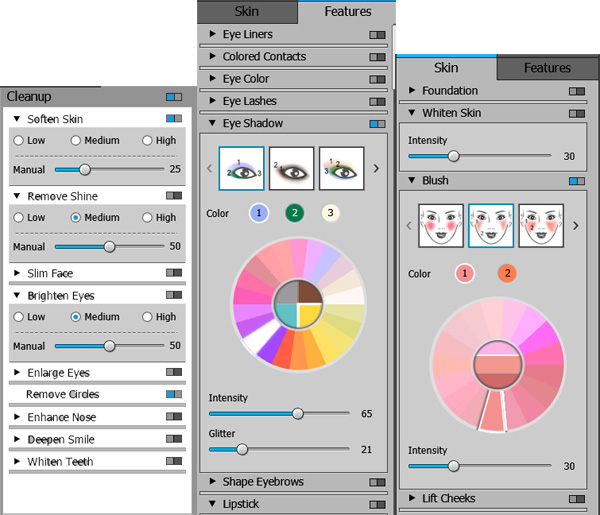

 RSS Feed
RSS Feed